Launch the back up Vectorworks server software as described in The Vectorworks Site Protection Server.
Just as for the primary server, in a Windows environment you can launch rlm by registering it as a Windows service at installation.
Open the browser window on the backup server machine, and enter http://localhost:5054 into the URL field.
The main Server Administration screen opens.
Click Edit License Files.
The Edit License file screen opens.
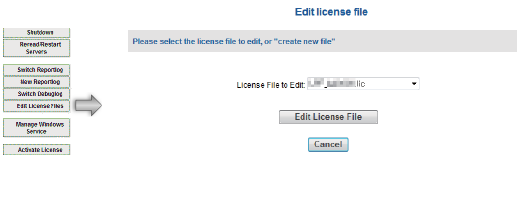
From the License File to Edit, select the backup server's license file.
The correct file name contains the last six digits of the ID of the backup server dongle.
Click Edit License File.
The Edit license file screen opens.
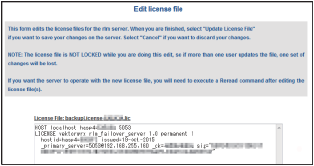
Edit the required sections as shown in the following example:
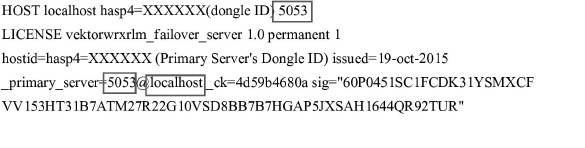
Edit the first line if the default port number needs to be changed, and specify the primary server information in the fourth line.
● 5053 in the first line: Set the port number of the backup server, if needed. The default setting is 5053.
If you modify this port number, you will need to enter the modified port number in the Login Settings dialog box on all client machines.
● 5053 in the fourth line: Enter the port number of the primary server.
● localhost: Enter the IP address of the primary server.
Do not edit any other portions of the license file. The server may become inoperable.
Click Update License File.
The path of the modified license file displays.
Click Back to Status to return to the Status screen.
