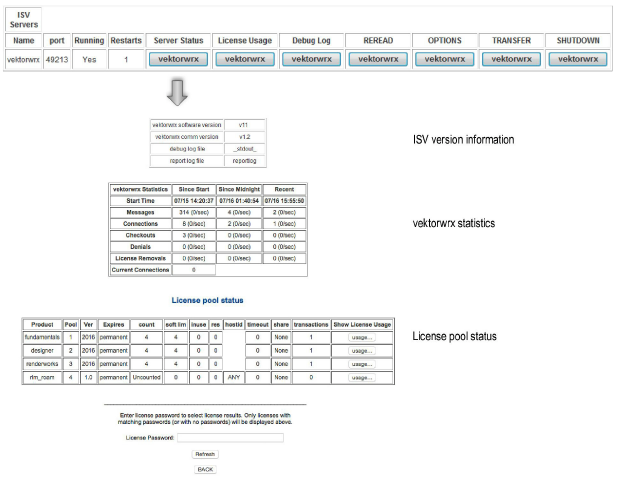
Access: Click Status from the main Server Administration screen to access the Status screen. From there, click vektorwrx from the Server Status column.
Description: This screen shows the status of the ISV server. It verifies license usage and status.
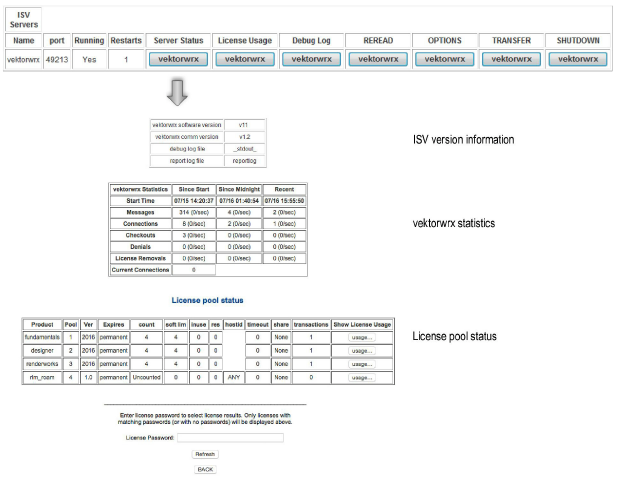
Parameter |
Description |
|
ISV Version Information |
Displays ISV server information |
|
vektorwrx software version |
The version of the ISV server |
|
vektorwrx comm version |
The version of the client-server communication |
|
debug log file |
The name of the Debug log file |
|
report log file |
The names of report log files |
|
vektorwrx Statistics |
Shows the starting time of the Vectorworks server software and the communication information. The Vectorworks server software reloads all license files daily at midnight. For more information, see Displaying the Server Operating Status. |
|
Since Start / Since Midnight / Recent |
The columns show the items since start, since midnight, and during the last 30 minutes. It serves as a load estimation for the various time periods for servers that have been running for a long time. |
|
Start Time |
The start time is shown in each column for the corresponding time period |
|
Messages |
Displays the number of TCP messages sent to the ISV server |
|
Connections |
Displays the number of connections to the ISV server |
|
Checkouts |
Shows the number of times the license was used |
|
Denials |
Displays the number of times the license usage was denied. (An ISV option denies the use of a license.) |
|
License Removals |
Shows the number of times a license that was in use was removed and returned to the Vectorworks server software |
|
Current Connections |
Shows the number of licenses currently connected |
|
License pool status |
|
|
Product |
Displays the license borrowing settings file, rlm_roam, for internal use by Resprise software |
|
Pool |
The license pool number |
|
Ver |
Shows the version of the product |
|
Expires |
Displays the expiration date of the license. “Permanent” indicates a license that never expires. |
|
count |
Shows the number of licenses that are available for use from the server |
|
soft lim |
For Vectorworks software, this shows the same number as the number of licenses |
|
inuse |
Shows the number of licenses currently used |
|
res |
Shows the number of licenses reserved |
|
roam |
Shows the number of licenses currently borrowed. If no clients are currently borrowing a license, this item is not shown. |
|
hostid |
Indicates whether the license is protected by hardware, such as a dongle. Since the Vectorworks server software itself is protected by a dongle, this item displays ANY. |
|
timeout |
When a Vectorworks client is not borrowing the license, this field shows the timeout period in seconds before connecting to the Vectorworks Site Protection Server. If the connection cannot be established within this period, the license used by the client is returned to the Vectorworks Site Protection Server. |
|
share |
This field shows whether the license is shared by using identical user names or machine names. For Vectorworks software, license sharing is disabled, so this field always shows None. |
|
transactions |
Shows the number of times the license was checked in/checked out |
|
Show License Usage |
Click to show user information. For more information, see License Usage Status. |
|
License Password |
Does not apply to this software |
|
Refresh |
Reloads the page |
|
BACK |
Returns to the previous screen |
~~~~~~~~~~~~~~~~~~~~~~~~~
