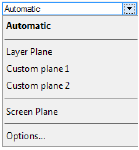
On the View bar, the Active Planes list displays the currently active plane, and also allows other active planes to be selected. The available planes depend on the drawing view, current tool, presence of named working planes, and plane mode options.
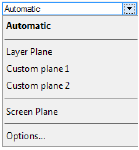
Plane |
Description |
|
Automatic |
The active working plane changes as the cursor moves over the drawing area in a 3D view. The automatic plane is a temporary working plane that does not need to be set; over suitable surfaces and with certain drawing tools, the automatic plane is planar to the surface. Otherwise, the automatic plane aligns to the layer plane. |
|
Layer Plane |
The active working plane is planar to the current plane of the active layer |
|
Custom Plane |
The active working plane is planar to a saved working plane position; selecting a working plane cancels the automatic working plane. |
|
Screen Plane |
The active working plane is aligned to the screen plane (planar to the computer screen) |
|
Options |
Opens the Document Preferences dialog box, for setting the plane mode options; see Plane Mode Preferences |
~~~~~~~~~~~~~~~~~~~~~~~~~
