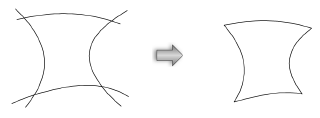
The Create Surface from Curves command creates a NURBS surface from a network of single closed curves (including closed 2D objects) or two or more open NURBS curves. These NURBS curves can be planar or non-planar, but NURBS in the U direction must intersect NURBS in the V direction at only one point.
This command can potentially create surfaces which cannot be further manipulated.
To create a NURBS surface from curves:
Draw two or more open NURBS curves to create an enclosed region.
Select the NURBS objects being used to create the NURBS surface.
Select Model > 3D Power Pack > Create Surface from Curves.
A NURBS surface is created.
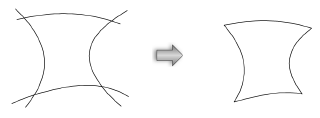
Multiple open NURBS that form both boundary and interior curves can be used to create a NURBS surface, but must have an equal number of intersections.
A NURBS surface is not created if there is more than one intersection created by the selected curves, creating multiple enclosed regions. It is also not created if there is an intersection between selected curves in the same parametric direction or if there are an unequal number of intersections.
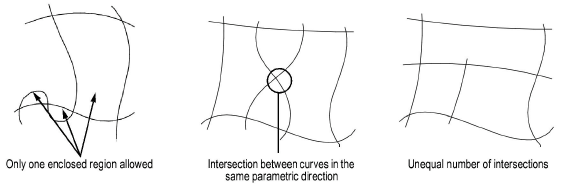
~~~~~~~~~~~~~~~~~~~~~~~~~
