 Creating menu commands from wrapper nodes
Creating menu commands from wrapper nodes Creating menu commands from wrapper nodes
Creating menu commands from wrapper nodes|
Command |
Path |
|
Convert to Menu Command |
Context menu |
Wrapper nodes can be converted to menu commands, including commands that require object selection. Menu commands created by Marionette are available in any of the Vectorworks Design Series workspaces.
To create a menu command from a wrapper node:
1. Select the command.
The Convert Marionette to Menu Command dialog box opens.
2. Enter a name for the menu command.
The Marionette commands are saved in the Marionette Command Library file, located in the [User]/Libraries/Defaults/Marionette folder. They are loaded dynamically every time Vectorworks launches or a new command is created.
3. To execute the command, select Tools > Marionette Commands, and select the command from the list.
Marionette commands cannot be edited through the Workspace Editor.
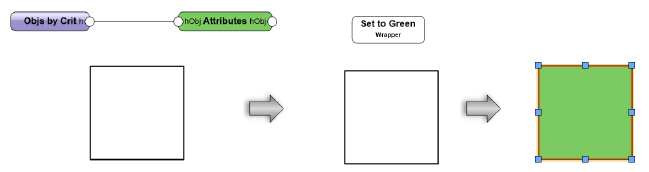
To edit an existing Marionette command:
1. Access the wrapper node on which the command is based. If the wrapper node is not in the drawing, the wrapper node resource can be imported from the Marionette Command Library file in the Resource Manager.
Marionette commands cannot be edited directly from the Marionette Command Library file.
2. Edit the network in the wrapper node, as described in Editing networks in wrapper or object nodes.
3. Convert the edited wrapper node to a menu command, as described in Creating menu commands from wrapper nodes.
4. Choose whether to replace the existing Marionette command or create a new one.
● To create a new command, enter a new command name in the Convert Marionette to Menu Command dialog box.
● To replace the existing Marionette command, enter the same command name in the Convert Marionette to Menu Command dialog box. When the Resource Name Conflict dialog box opens, select Replace the Symbol Definition in the target document.
~~~~~~~~~~~~~~~~~~~~~~~~~