 Marionette node types
Marionette node types Marionette node types
Marionette node typesNodes are the basic building blocks of the Marionette tool; each node contains script that contributes to the overall script or network. There are three types of nodes: basic nodes, wrapper nodes, and object nodes. Basic nodes and wrapper nodes are combined in the creation of networks.
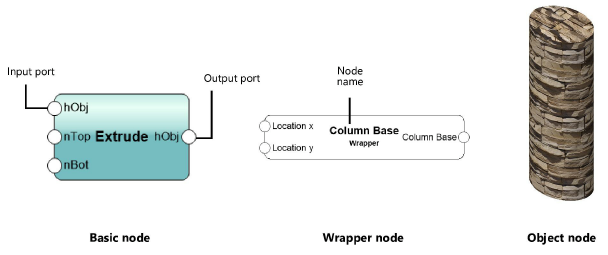
Basic nodes perform a command or execute an operation, or provide relevant parameter values.
Wrapper nodes consolidate a node network into a single node for organization and sharing. Inputs can be directly accessed from the Object Info palette; input and output ports are used when placing the wrapper node into larger networks.
Object nodes are wrapper nodes that take the form of the result of their executed script, meaning that changes to the script can immediately be observed and noted without having to run the script. Whereas a wrapper node is a consolidated form of a network that can be executed to produce an object, an object node is an immediate representation of what a script produces.
For example, a wrapper node containing a script to create a sphere can be turned into an object node; every time a change is made to the underlying script, the sphere adjusts accordingly, rather than the script being executed multiple times.
By default, the Marionette tool provides a wide variety of nodes that are ready for use. Creating custom nodes is possible through editing a pre-existing node and changing the script; however, this requires a familiarity with Python and VectorScript, and is not recommended for users unfamiliar with scripting.
~~~~~~~~~~~~~~~~~~~~~~~~~