 Editing general notes
Editing general notes Editing general notes
Editing general notesTo edit the text or order of an existing general notes object:
Either double-click the general notes object with the Selection tool, or select the object and click Edit Notes from the Object Info palette. The General Notes dialog box opens; edit the notes as described in The General Notes dialog box.
Edit the general note parameters from the Object Info palette; see Placing general notes.
The general notes object contains control points for adjusting the hanging indent and text width directly from the drawing.
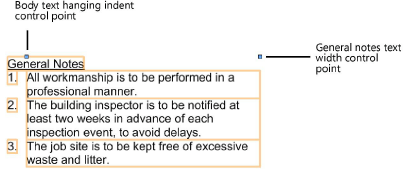
~~~~~~~~~~~~~~~~~~~~~~~~~