 Bridle preferences
Bridle preferences Bridle preferences
Bridle preferencesCommand |
Path |
Bridle Preferences |
Spotlight > Rigging |
Set the bridle preferences prior to inserting bridles in the drawing. Applying one of the Default Bridle Parameters ensures that all subsequently placed bridles have at least one dimension in common, to facilitate planning and assembly. Specify the default dimensions and parts. Optionally, enable the use of structural members as house rigging points.
The diagram indicates where the parameters are located.
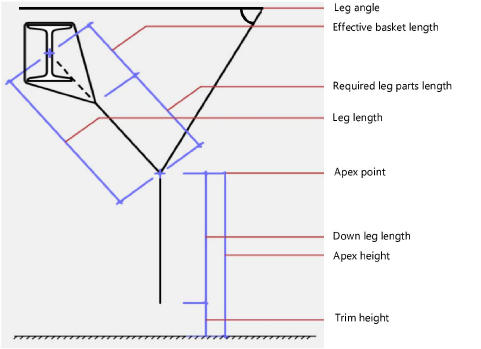
To set the bridle preferences:
1. Select the command.
The Bridle Preferences dialog box opens.
 Click
to show/hide the parameters.
Click
to show/hide the parameters.
2.Specify the default settings for bridle objects.
~~~~~~~~~~~~~~~~~~~~~~~~~