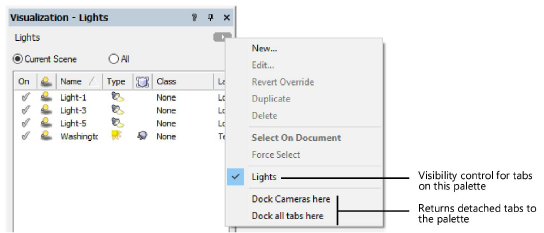
Individual tabs can be detached from multiple-tab palettes, such as the Object Info palette, and positioned as needed. These detached tabs become a new temporary palette. Multiple detached tabs from the same palette family can be connected to each other while away from the home palette, or each can be positioned independently. Detached tabs/temporary palettes can be floating or docked like any palette (see Docking palettes).
Tabs can be attached and connected to each other only within a palette family that shares the same home palette.
Tabs within a palette can be dragged to the right or left to change the tab sequence.
To detach, connect, and return individual tabs from multiple-tab palettes, do any of the following:
● Click a tab label, and drag it off the palette to the desired location.
● Connect detached tabs from the same palette family by dragging one detached tab to another until a blue highlight indicates they can be connected (Windows) or they snap together into a single temporary palette (Mac).
● Return a tab to its home palette by dragging it back to the palette or by clicking the Utility Menu button on the top right corner of the palette and selecting Dock [tab name] here or Dock all tabs here. Returned tabs are automatically placed in the right-most position on the tab bar, but they can be dragged to the desired place in the tab sequence. On Mac, if you drag a tab back to the palette, you can sequence it while you return it.
The Dock all tabs here command only returns tabs that belong to the home palette.
Dock [tab name] here and Dock all tabs here also make the affected tabs visible, if they were invisible.
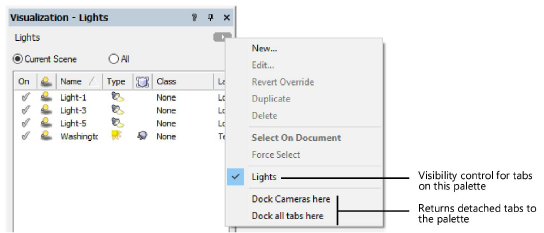
● To resequence tabs that share a palette, whether the original home palette or a temporary palette, click a tab label and drag it right or left.
~~~~~~~~~~~~~~~~~~~~~~~~~