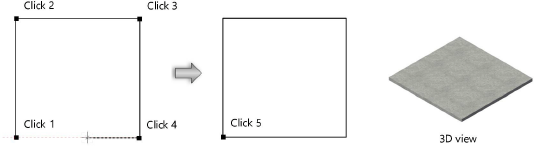Drawing slabs manually
Drawing slabs manually
|
Mode |
Tool |
Tool set |
|
Modes for the Polyline tool
|
Slab
|
Building Shell |
To draw a manual slab object that is not associated with any walls:
Click the tool and mode.
A slab can also be created by drawing a closed 2D shape and then selecting the Create Objects from Shapes command (see Creating objects from shapes).
Do one of the following:
Click Slab Style on the Tool bar to select a resource from the Resource Selector.
Click Preferences to open the Slab Preferences dialog box and specify the tool’s default parameters. See Slab preferences.
The parameters can be edited later from the Object Info palette.
Similarly to drawing a polygon, create a closed slab shape.
Double-click while drawing to close the slab automatically.