 Manually setting the total rise of a stair
Manually setting the total rise of a stair
|
Mode |
Tool |
Workspace: Tool set |
|
Height of Stair
|
Stair
|
Architect and Landmark: Building Shell Spotlight: Customize workspace to add tool (see Customizing workspaces) |
When you draw a stair's outer boundaries in a 3D view, Height of Stair mode allows you to set the stair's total rise with a click as you place the stair. This may make it easier to align the stair with adjacent building elements than defining the total rise value in the Stair Settings dialog box.
This is an option only when the total rise is set by value, not when it is set by layer elevation.
To manually set the total rise of a stair in a 3D view:
From the appropriate layer, click the tool and creation mode, and Height of Stair mode.
Draw the shape that defines the outer boundary of the stair in a 3D view; see Drawing a stair with Corner to Corner mode, Drawing a stair with Three Point Rotated mode, or Drawing a stair with Corner Vertex mode.
The stair's bounding box height previews after the stair placement is selected, but before the stair is created.
Move the cursor to the desired Z coordinate, and click to set the stair's total rise; this overrides the existing stair setting value.
When using Height of Stair mode, the stair bottom's Z value is set to the plane where the shape of the stair is drawn; the stair top's Z value is set to the height of the click, and the total rise is adjusted. If you click on the working plane, the total rise of the current stair is used.
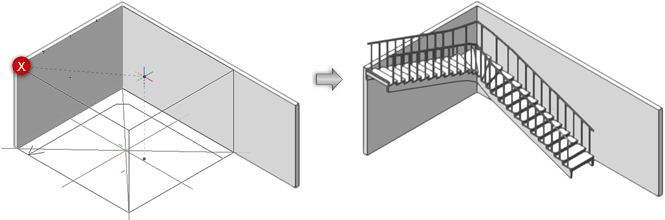
The stair is created.


