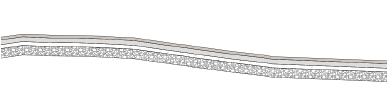Workflow: Creating a section view of a hardscape
Workflow: Creating a section view of a hardscape
It’s useful to create a vertical section viewport that displays the hardscape with any slope (slab or slab drainage type) or profile adjustments (aligned surface type), along with its components.
To create a hardscape section view:
Switch to Top/Plan view.
Select View > Create Section Viewport.
Draw the section line as described in Creating section viewports.
In the Create Section Viewport dialog box, deselect Display Extents beyond Cut Plane.
Click Advanced Section Properties, and click on the Attributes tab. Select Separate Cross Sections, and Use Attributes of Original Objects.
Click OK to create the section viewport.