 Concept: Wall closures
Concept: Wall closures
Difficulty level: Advanced
Wall closures are used to define the way walls and inserts interact. Wall profiles, profile offsets, and component wrappings establish the conditions at wall openings. Not only can the exterior and interior sides of the walls have different profile settings, but all four edges that border the opening can be defined individually. Each wall component can have individual wrapping settings.
For the purpose of wall closures, an insert is an object, such as a window, door, or symbol, that can be inserted into a wall, and that includes insertion options and wall closure settings.
Wall closures apply only to standard walls, not curtain walls.
Each wall style and unstyled wall instance in a file can have multiple wall closures, to be used by different kinds of inserts, as described in Wall closure settings. The inserts are set to use a particular Wall Closure Name on and after insertion (see Additional plug-in object style and instance options and Creating symbol definitions). Wall closures are matched by name, so when a wall and an insert come together, they know which wall closure to use. These wall names must match exactly, so it is recommended that the Choose Existing Name is used to eliminate errors when specifying a wall closure name that is already used by another object in the file.
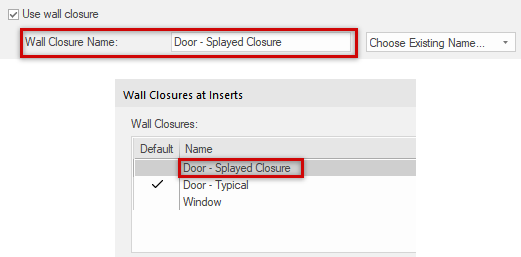
When the door object (top) and the wall style (bottom) both have the same wall closure name, the match is made; appropriate wall closure settings are automatically applied to the wall opening around this door.
Each wall has a default wall closure; if an insert is added to a wall that doesn't have a match for the insert's specified wall closure name, the default wall closure is used instead. If a wall closure name that matches the insert is added to the wall later, the objects are matched then, and the settings update when the wall resets.
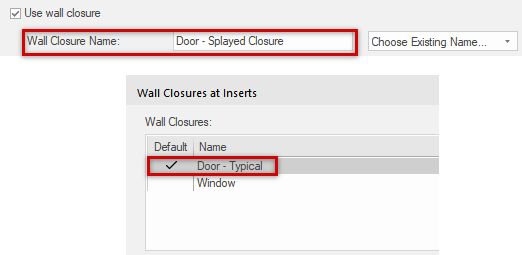
Different kinds of walls may have wall closures with the same name, but different settings appropriate for each specific wall. This means that, for example, a window that is set to use the wall closure named Window interacts with one wall differently than it interacts with a wall that has a different definition of the Window wall closure.
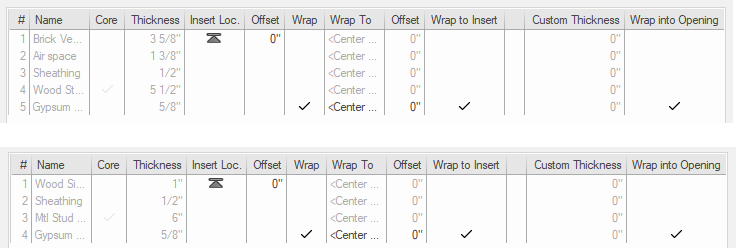
The component wrappings defined above are part of two different walls' Window wall closure. An insert that is set to use the Window wall closure automatically matches with the wall closure and the appropriate settings with either of these walls on and after insertion.
The profiles and component wrapping are visible in both Top/Plan and 3D views.
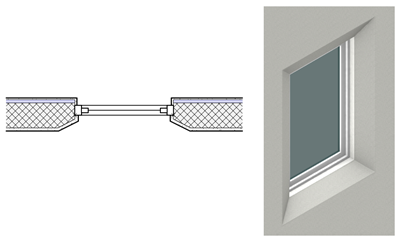
See Managing wall closure names to display wall closure name and related object information throughout the file, and to manage wall closure names.
