 Inserting a Straight Truss
Inserting a Straight Truss Inserting a Straight Truss
Inserting a Straight TrussMode |
Tool |
Workspace: Tool set |
Modes for Creating Lines |
Straight Truss
|
● Designer: Detailing ● Spotlight: Rigging |
Straight truss parameters are illustrated by the following diagram.
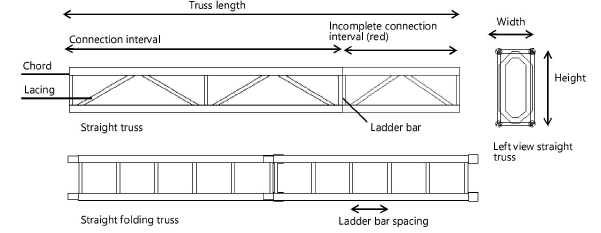
To add a straight truss to the light plot:
Click the tool.
Click to place the object in the drawing, and click again to set the length and rotation.
The first time you use the tool in a file, a properties dialog box opens. Set the default properties. The properties can be edited from the Object Info palette.
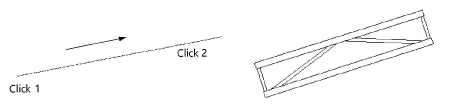
Trusses are 2D/3D hybrid objects. Complex trusses can increase the time required to render the model in 3D.
 Click
to show/hide the parameters.
Click
to show/hide the parameters.
A connection interval shorter than the defined interval length is displayed in red when Highlight is selected.
~~~~~~~~~~~~~~~~~~~~~~~~~