 Creating a grid sequence
Creating a grid sequence Creating a grid sequence
Creating a grid sequenceFor the purposes of editing, as well as proper dimensioning and export to IFC, individual grid lines need to be organized into grid sequences. A grid sequence is a collection of grid lines that are labeled in an alphanumeric sequence. Grid lines placed sequentially are automatically part of the same sequence, and their labels increment automatically. See Grid label increments for rules that dictate how the labeling system automatically increments.
A grid line sequence can be composed of any combination of parallel, radial, and polyline grid lines. Insert the grid lines using any of the Grid Line tool’s insertion modes; see Inserting grid lines.
To create a new grid sequence or add new grid lines to an existing grid sequence, do one of the following:
● To begin a new grid sequence before placing a grid line, set the Next Grid Label on the Tool bar to the first label in the new sequence.
● To begin a new grid sequence from an existing grid line, select the grid line and then change the Label value on the Object Info palette to the first label of the new sequence; editing a grid line’s Label automatically removes it from the current grid sequence. Click the Grid Line tool, and verify that Next Grid Label on the Tool bar indicates that the next placed grid line is a part of the new sequence.
● To add grid lines to a previously placed grid sequence, select any grid line in that sequence and then click the Grid Line tool; verify that Next Grid Label on the Tool bar indicates that the next placed grid line is a part of that sequence.
Existing grid lines and grid sequences can be resequenced as described in Resequencing grid lines.
Typically, a structural grid is composed of up to three grid sequences. An example of a common structural grid is one grid sequence overlapping a second perpendicular grid sequence.
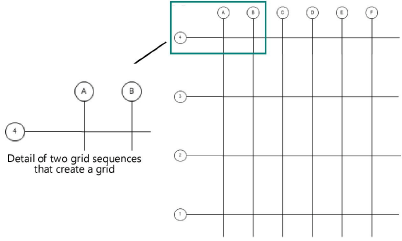
For IFC compliance, there cannot be more than three grid sequences on a layer. The grid sequences on the same layer are exported as a single IFC grid; see Exporting IFC data for structural grids for additional information.
~~~~~~~~~~~~~~~~~~~~~~~~~