 Connecting sockets
Connecting sockets
|
Tool |
Tool set |
|
Connect
|
Schematics |
The Connect tool draws circuit connections between sockets. Circuits follow a logical flow between sockets, from source to destination; see Creating circuits. Once a circuit connects two device sockets, it maintains the connection between those sockets. If the devices move, the circuits refresh.
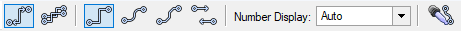
|
Mode |
Description |
|
Single Connect
|
Connects a source socket to a destination socket |
|
Multi Connect
|
Connects multiple source sockets to destination sockets with the same signal |
|
Polyline
|
Draws the circuit similar to a polyline with corner vertices; click while drawing to create vertices, routing the circuit around other drawing objects as needed. See Creating polylines. |
|
Rounded
|
Draws the circuit with rounded vertices (generally used to denote busses or multi circuits) |
|
Chamfer
|
Draws the circuit with chamfered vertices |
|
Arrow
|
Draws the circuit with arrows; on the source socket, the arrow indicates the direction of signal flow; the destination socket displays a “reverse arrow.” This is useful when a polyline circuit would be too complex or would cross over too many lines, or to connect devices on different layers, including with project sharing (see Concept: Project sharing). When a file with arrow circuits is exported to a single, multi-page PDF with the Publish command (Design Suite product required), hyperlinks are automatically created to connect the sockets. This allows you to navigate through the circuit by clicking on the arrow circuit. |
|
Number Display |
Determines whether circuit numbers are displayed at the source and/or destination ends of a circuit. Auto: the destination circuit number is displayed; if the circuit is short, the source circuit number is displayed Source: only the source circuit number is displayed Destination: only the destination circuit number is displayed Both: the source and destination circuit numbers are displayed |
|
Redraw Circuit
|
Redraws the circuit path while retaining the current circuit parameters. See Editing circuits. This mode is particularly useful when assigning spare cables between devices; see Pre-cabling the model. |







