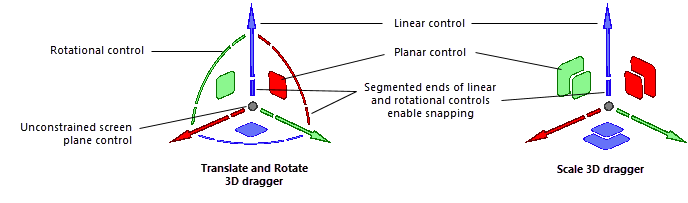Transforming objects with the 3D dragger
The Edit Subdivision tool, Reshape tool, and Selection tool provide access to a 3D dragger that allows you to perform a variety of free-form modeling operations on certain 3D objects, including subdivisions, 3D polygons, NURBS curves and surfaces, and solid objects. The 3D dragger's operation and behavior remain consistent for most tools and object types. However, the 3D dragger for the Selection tool has different behaviors: it is used to move or reposition most selected objects, rather than to manipulate vertices and reshape objects, and it can be used to scale entire objects, including planar objects.
When a tool that uses the 3D dragger is selected, the following additional submodes are available for Transform mode, or for any of the primary move modes available for reshaping a NURBS surface.
|
Mode |
Description |
|
Translate and Rotate
|
Activates the Translate and Rotate 3D dragger with linear, planar, and rotational handles to reshape the object by moving vertices or subdivision cage mesh entities, or to move an object according to the controls; see Translating and rotating objects with the 3D dragger |
|
Scale
|
Activates the Scale 3D dragger with linear and planar handles that interactively scale an object, or reshape a section of the object by scaling vertices or subdivision cage mesh entities; see Scaling objects with the 3D dragger |
|
Re-position
|
Repositions the 3D dragger without affecting the selected object; see Repositioning the 3D dragger. Because free-form movements are performed relative to the 3D dragger's center, some operations can only be completed if the 3D dragger is repositioned away from a selected entity. |
|
Align to Object
|
Keeps the 3D dragger aligned to the object being manipulated |
|
Align to Working Plane
|
Keeps the 3D dragger aligned to the working plane; see Concept: Working planes |