 Site Model Modification Overview
Site Model Modification Overview
 Site Model Modification Overview
Site Model Modification Overview
The Site Modifiers tool is in the Site Planning tool set.
As discussed in Concept: Sitework Overview, when the site model is generated, two different display modes of the site model object are available—existing and proposed. The existing site represents the site prior to your project; the proposed site incorporates the project’s changes. To modify the site model, use the Site Modifiers tool, along with other site modification tools in the Vectorworks program; a site modifier can be applied to either the existing or proposed site model.
The Site Modifiers tool has several modes.
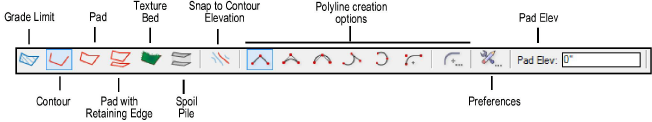
Mode |
Description |
|
Grade Limit |
Defines an area of topographical transition between existing site data and the site modifiers enclosed within the limits |
|
Contour |
Creates an open path site modifier |
|
Pad |
Draws a closed area which modifies the site model |
|
Pad with Retaining Edge |
Creates a pad with an edge around it, allowing the terrain to be shaped around the pad |
|
Texture Bed |
Creates an area of the site model that can be textured |
|
Spoil Pile |
Creates an area where excess earth can be used to help balance the cut and fill |
|
Snap to Contour Elevation |
Constrains the site modifier to the site model contour elevation under the cursor when the site modifier is created. The contour under the cursor is highlighted, and the elevation of that contour is used as the modifier elevation. |
|
Polyline creation options |
Selects the method for drawing the polyline upon which the site modifier is based; see Creating Polylines. |
|
Preferences |
Sets the default preferences for the site modifier |
|
Pad Elev |
When creating a pad, pad with retaining edge, contour, or spoil pile, specify the elevation of the site modifier |
Site modifiers can be placed on any layer. The site model properties specify whether modifiers in another layer can affect the site model (see Creating the Site Model). You might put various site modifiers on separate layers, for example, so that you can show each modifier’s effect on the site model individually. When a site modifier is placed in the drawing, the Site-DTM-Modifier class is created automatically.
In addition to the site modifiers that are created with the Site Modifiers tool, a number of other tools and commands create objects that can modify the site model.
~~~~~~~~~~~~~~~~~~~~~~~~~