 Creating a basic stage
Creating a basic stage Creating a basic stage
Creating a basic stageCommand |
Path |
Create Stage |
Event Design |
Many event rooms contain a stage for viewing presentations. Based on the Stage Deck and Stage Plug tools, a stage is automatically created according to specified parameters. The required number, size, and type of stage objects automatically fill the designated area. For more customizable options, see Inserting stage structures.
To create the stage area:
1. Create a closed 2D object (such as a rectangle, polyline, or polygon) to represent the stage. The dimensions of the object should match the dimensions of the stage to be created.
2.With the 2D object selected, select the command.
The Create Stage dialog box opens. Specify the stage properties and attributes.
 Click
to show/hide the parameters.
Click
to show/hide the parameters.
If the area is rectangular, stage decks are inserted; otherwise, a combination of stage deck and/or stage plug objects are inserted.
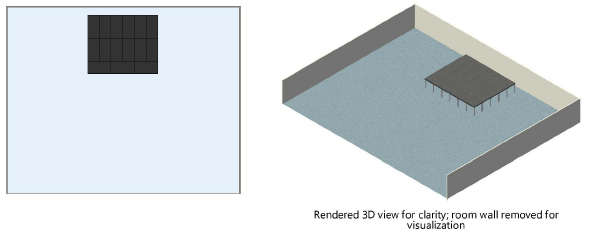
Individual stage parameters can be edited in the Object Info palette; see Inserting a stage deck and Inserting a stage plug.
~~~~~~~~~~~~~~~~~~~~~~~~~