 Creating the room for a basic event
Creating the room for a basic event Creating the room for a basic event
Creating the room for a basic eventCommand |
Path |
Create Room |
Event Design |
The first step of basic event design is usually creating the event room. Based on a simple 2D shape, the room and floor slab are created automatically according to specified parameters.
To create the room:
1. Create a closed 2D object (such as a rectangle, polyline, or polygon) to represent the room. The dimensions of the object should match the interior dimensions of the room to be created.
2.With the 2D object selected, select the command.
The Create Room dialog box opens. Specify the properties and attributes of the walls and the floor slab.
 Click
to show/hide the parameters.
Click
to show/hide the parameters.
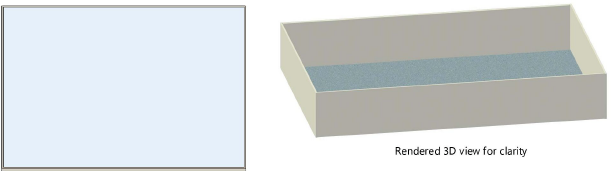
Wall and slab parameters can be edited in the Object Info palette; see Editing walls and Creating slabs.
When Moving connected walls with the Connected Walls mode of the Selection tool enabled, the adjoining walls and the slab change automatically to maintain the connection.
|
Click here for a video tip about this topic (internet access required). |
~~~~~~~~~~~~~~~~~~~~~~~~~