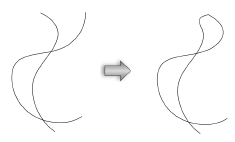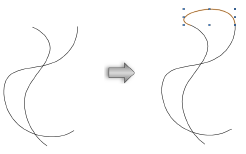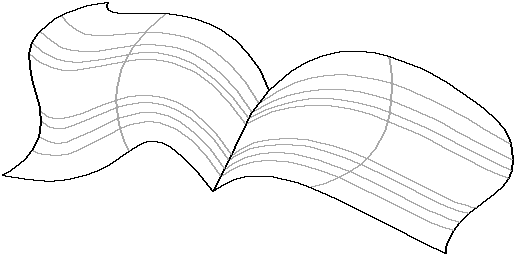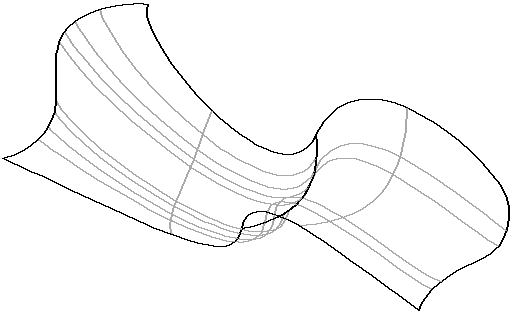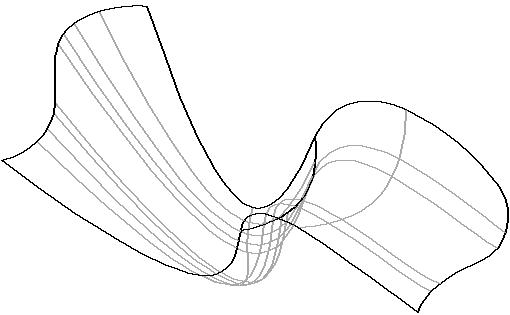Combining and connecting objects
Connect/Combine tool
|
Tool |
Tool set |
|
Connect/Combine
|
Basic |
The Connect/Combine tool joins objects by their endpoints or at their intersections using one of four modes.

|
Mode |
Description |
|
Single Object Connect
|
Trims or extends the first selected object to join a second or boundary object. Press Alt (Windows) or Option (Mac) to extend multiple selected objects. This mode can be used for Connecting roof faces. |
|
Dual Object Connect
|
Trims or extends to join two objects at their endpoints or intersections. This mode can be used for Connecting roof faces. |
|
Dual Object Combine
|
Trims or extends to join two objects into one object at their endpoints or intersections |
|
Multiple Object Connect
|
Designates the first selected object as a boundary, and then trims or extends multiple consecutively selected objects to join the boundary |
|
Miter Roof Face Joins
|
When you are Connecting roof faces, miters the faces at the join |
|
Vertically Cut Roof Face Joins
|
When you are Connecting roof faces, cuts the faces vertically at the join |
When connecting or combining a pair of NURBS, polylines, or open polygons by their endpoints, you may need to supply additional information to complete the process. In this situation, the Connect/Combine Options dialog box opens.
|
Option |
Description |
|
Mid-Point |
Connects/combines the two objects by joining the two endpoints midway between them
|
|
Blend |
Connects/combines the two objects by creating another object between them
|
|
Position Matching (NURBS curves and surfaces only) |
Connects/combines two NURBS curves or surfaces by moving the first object’s selected end point to the selected end point of the boundary object (not available if the end points are coincident)
|
|
Tangency Matching (NURBS curves and surfaces only) |
Connects/combines two NURBS curves or surfaces by making the first object’s selected end point tangent to the selected end point of the boundary object
|
|
Curvature Matching (NURBS curves and surfaces only) |
Connects/combines two NURBS curves or surfaces by making the first object’s selected end point match the curvature of the selected end point of the boundary object
|