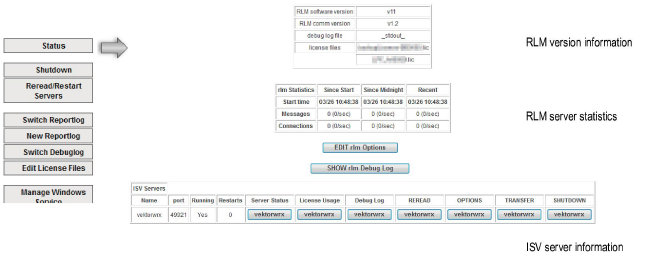
Access: Click Status from the main Server Administration screen to access the Status screen.
Description: This screen provides access to the various functions of the ISV server to manage the Vectorworks Site Protection Server licenses.
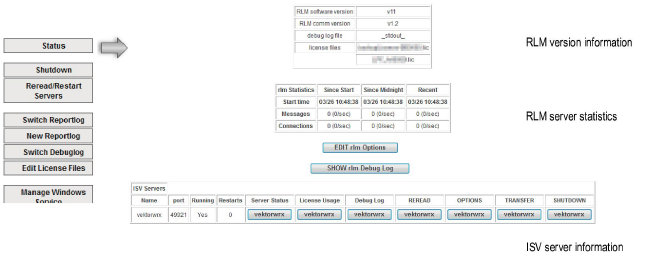
Parameter |
Description |
|
RLM version information |
Provides information related to the RLM software and license |
|
RLM software version |
RLM software version |
|
RLM comm version |
Client-server communication version |
|
debug log file |
Debug log file name |
|
license files |
Names of the license files |
|
RLM Server Statistics |
Indicates the server boot up time and other communication information. The server restarts all license files daily at midnight. |
|
Since Start / Since Midnight / Recent |
The columns show items since start, since midnight, or during the last 30 minutes. It serves as a load estimation for the various time periods for servers that have been running for a long time. |
|
Start time |
The start time is shown in each column for the corresponding time period |
|
Messages |
Shows the number of TCP messages sent to the RLM server |
|
Connections |
Shows the number of connections to the RLM server |
|
EDIT rlm Options |
Edits the RLM options file; see Controlling RLM Options |
|
Show rlm Debug Log |
Shows the latest activity of the Vectorworks Site Protection Server. The information shown here is a subset of the information in the Vectorworks Site Protection Server command window, mostly concerning the RLM server (system information). |
|
ISV Servers |
Shows the license usage data, operates the ISV server, and displays the simple status of the ISV server. Also provides access to license management functions. Each function that is used by the Vectorworks Site Protection server is described in detail in ISV Server Screens. |
|
Name |
vektorwrx is the ISV term for Vectorworks. Vectorworks is regarded as an Independent Software Vendor (ISV) by RLM software. |
|
port |
Shows the TCP port that is used by the ISV server |
|
Running |
Indicates whether the Vectorworks server software is currently running (Yes/No) |
|
Restarts |
Shows how many times the Vectorworks server software has been restarted |
|
Server Status |
Displays Vectorworks server software statistics and the status of the licenses. For more information, see ISV Server Status. |
|
License Usage |
Click to show the current license usage status. For more information, see License Usage Status. |
|
Debug Log |
Shows a log file of the latest activity of the Vectorworks Site Protection Server. The information shown here is a subset of the information in the Vectorworks Site Protection Server command window, and primarily displays statistics about the ISV server (clients using or returning licenses). For more information, see The Debug Log. |
|
REREAD |
Click to restart the ISV server and reload the license files and the option files (see Rereading/Restarting License Files). |
|
OPTIONS |
Click to open the Edit ISV Options screen. For more information, see Viewing and Editing Options. |
|
TRANSFER |
Does not apply to this software |
|
SHUTDOWN |
Shuts down the ISV server; see Shutting Down the Vectorworks Site Protection Server. If a Windows service is installed with the rlmdown command disabled, as described in Server Startup Options, then this button does not display. |
~~~~~~~~~~~~~~~~~~~~~~~~~
